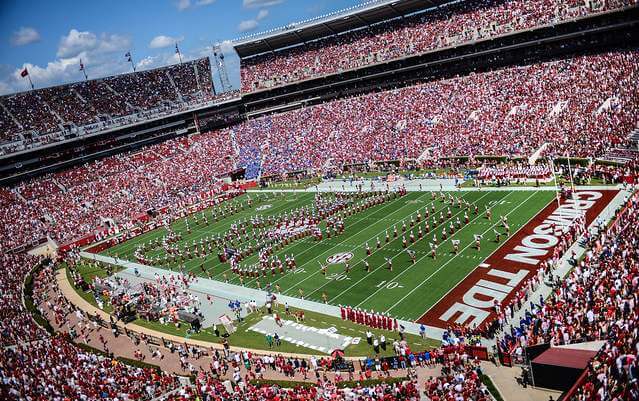bet365
bet365 App Review 2025
Updated on 7/18/25

Last Updated:
bet365 is one of the most popular brands in the region, and it provides users with an exceptional betting experience. Customers may not only access this sportsbook via the desktop site, but they can also use a high-functioning app.
So, let’s introduce you to both iOS and Android apps and discuss their main features and performance in our comprehensive bet365 app review.
And if you’d like to know more about the operator, check out our recap on bet365 top features and availability.
Additional bet365 welcome offer
Besides the offer listed above, an additional bet365 promotion is active. The details are provided in the table below.
| Offer | Offer details |
|---|---|
| Welcome Offer | |
| Last Updated | July 2025 |
How to Download bet365 Sportsbook App?
If you wish to bet on the go, you’ll be able to choose from both iOS and Android bet365 mobile apps. Each app version is designed specifically to adapt to one or the other operating system. You can find either app variant easily on either the App Store or Play Store.
Android App
The download process for the Android bet365 sports app requires little time. In addition, all the steps you need to take to download it are simple.
- Open the Play Store and type this app’s name into the search bar.
- Click on the “install” button.
- Be patient as the app is being downloaded.
- The app will start installing automatically.
If you are unsure about whether your device is compatible with this sportsbook’s Android app, you can check the key requirements below.
| Mobile App System Requirements | Android Operating System |
| Compatible With | Various Android phones and tablets (Android 8+) |
| App Support | [email protected] |
iOS App
Just as you can quickly get the Android app, you may do the same with the iOS version. Following the download steps is not difficult at all.
- Go to the App Store and search for this operator’s mobile app.
- Press the “download” button.
- Wait until the app has finished downloading.
- Tap on the app icon to use it after automatic installation.
Almost any functional iOS device can run a bet365 app. To be on the safe side, you can see the major system requirements in the table.
| Mobile App System Requirements | iOS |
| Compatible With | iPhone, iPad, iPod Touch (iOS13+) |
| App Support | [email protected] |
How to Use the App?
The bet365 betting app boasts all the necessary features that any player has to use. The important thing here is that all the main options, such as registration and deposit making, together with placing bets and withdrawing, require minimum effort to use.
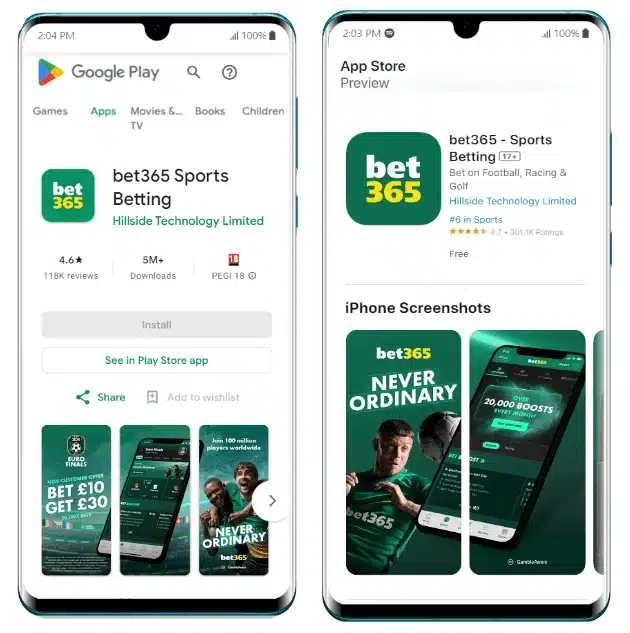
Signing up
Using the sign-up feature on the bet365 app means that you are a few minutes away from a new account. The registration form contains a small number of fields where you should only put the key account information.
Depositing
Funding your account via the app is one more thing you can do quickly. You should visit the payment section, which has all the payment methods otherwise available on the desktop site, and simply make your picks from the distinctly shown options.
Betting
If you wish to place bets in one of the most versatile sections on this operator’s mobile app, you can do so in just a few clicks. The betting segment is easily navigable but features many options at the same time. In general, this allows you to have a full betting experience.

How and where you can bet on football games.

How to wager on your favorite basketball events.

Learn baseball wagering from our experts.

Online tennis is another thing you can bet on.
Banking
Aside from the deposit option, the bet365 phone app gives you the chance to make safe and swift withdrawals. Getting there is simple; just join the cashier section and select your withdrawal method and amount.
Must-try App Features
What makes the bet365 sportsbook app different from others is the set of interesting and special features. In other words, you may find some options that are characteristic of this brand only. Plus, they are pretty plain and straightforward when it comes to their usage.
Live In-Game
Most bettors are fond of in-play betting, and this option accompanies that feature very well. The live in-game service shows a visual representation of a sports event. For example, players can learn about attacks, the number of corners, fouls, offsides, and other important game aspects.
Personalized Display
Constant adaptation to customers’ needs is what made this brand provide a personalized app view. More specifically, you’ll find an in-app compatible view based on your preferences and general region-related characteristics. For instance, the odds may be automatically set to the US moneyline view.
Search Tool
You can use the search bar to find any service that you may need. The search option works well and is fast.
bet365 Extra
The bet365 extra section is a distinct part of this brand’s website, where you can use a variety of betting features. Some of the “extra” betting options include additional and special markets, promos, and more.
Check out the features available on the DraftKings app for comparison.
How Do App Users Rate bet365?
We found this app practical and handy. However, we also discovered some downsides to it via users’ ratings, which helped us write a balanced bet365 app review.
Android
The bet365 Android app has a 4.6-star rating on the Play Store. This is a high rating compared to other sportsbook apps. Some bettors are satisfied with how this app works in general. They say that all the services run well and praise the overall app performance.
On the other hand, we found that a number of bettors report a bug here and there. One customer reported that the app’s “reality check” feature had some issues. Similarly, another customer commented that the app freezes from time to time.
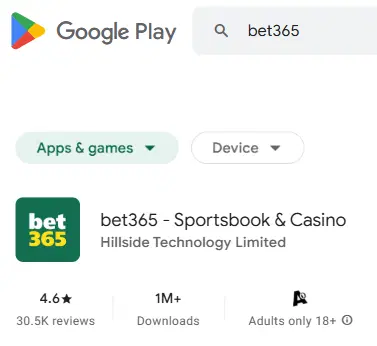
iOS
The iOS app’s rating is as high as 4.8 stars. Users are thankful because this app’s sports betting options work fine. Additionally, bettors found the entire engine of this app to work smoothly.
Here and there, we can see some reviews saying that the app has some glitches. More so, some players complain about geological restrictions and how they received the “location error.” The rest of the reviews usually praise this app.
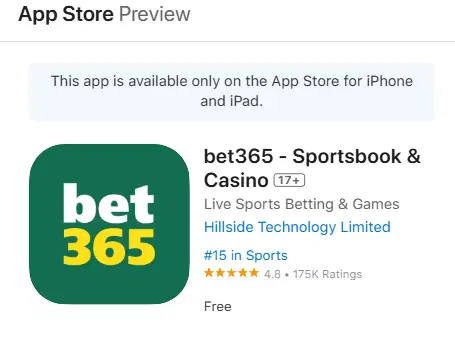
Desktop or App: What Do Bettors Prefer?
It goes without saying that the access to the desktop site differs from the access to the app. While the desktop website may also give you a seamless experience, the majority of bettors prefer using the mobile app.
This is mostly because they can be location-independent while placing bets. Also, they don’t need to bother going to a different room if they need to switch on their laptop or desktop computer in order to place bets. Instead, all they need to do is take their phone and open the app.
Pros and Cons of Using the bet365 App
During our testing, we ran across multiple good things about this app. Also, the cons didn’t slip away from our hands, so we decided to put both here.
| ⭐ Strengths | ⬇️ Shortcomings |
| Easy to download and install | Some app versions may display certain glitches |
| Great compatibility | Not available in all states |
| Relatively low system requirements | |
| Lots of game-changer features |
Our Verdict for Mobile Bettors
We concluded that the bet365 app is a nice tool for all bettors on the go. It is not hard to find, download, and later install. The available features, such as a personalized display, search tool, and lots of unique betting features, make it special, too.
Yet, some geological restrictions prevent bettors from particular regions from using this app. Furthermore, some app versions may have small bugs that are typically fixed with new updates. Nevertheless, the general user experience of this app is good, as the interface is made to cater to their needs.
More info on the bet365 Bonus Code is available, so be sure to check it out if you haven’t registered yet.
FAQ
Let’s see the most frequently asked questions, where you can get the basics about this app.
First, you need to download and install the bet365 betting app. Then, you should start it and create an account, after which you have to make a deposit. Once done, you can go to the sports betting section and place bets.
Yes, it is. This sportsbook holds a legal operating license, which means that all its services are legit.
The bet365 mobile app is available in more than 20 states across the US. Some of them are New Jersey, Colorado, Iowa, Louisiana, Ohio, and Virginia.